Tabella dei contenuti
How to update and e-service by publishing a new version
Step 1 - Access the e-service to be modified
In the Producing > My e-services view, click the three dots next to the e-service of interest and select Create draft.
You cannot have multiple drafts of the same e-service concurrently.
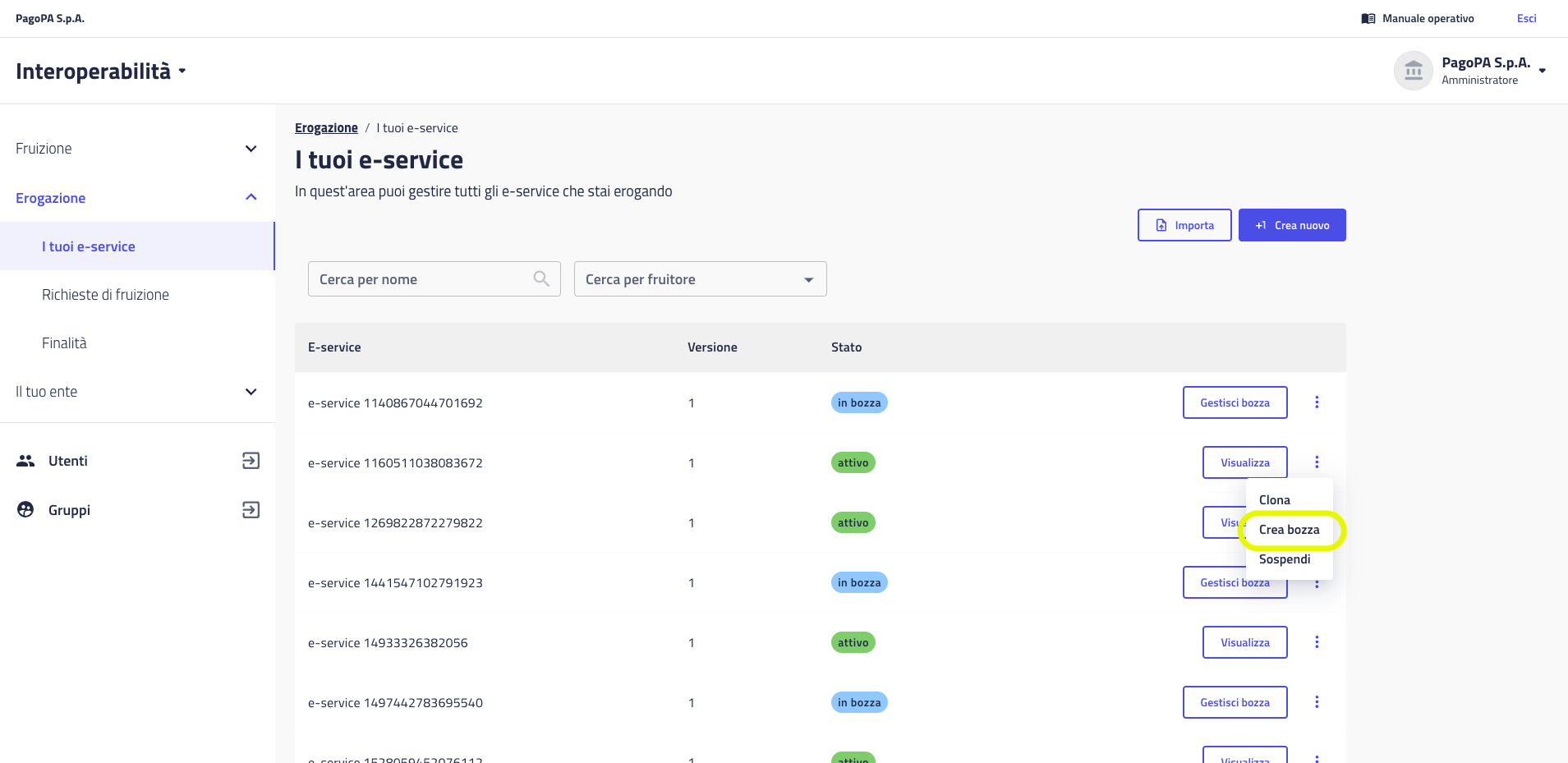
Step 2 - Fill in the e-service version form
- Version description: whether this is the first draft or a subsequent one, describe changes compared to previous versions.
- Policy for service request: activation policy—if manual, even when the subscriber meets all requirements for automatic activation, the producer may choose to activate manually; otherwise activation is automatic.
- Technical parameters:
- Audience: the resource identifier. Corresponds to the aud field the producer will find in vouchers from PDND in subscriber API requests.
- Voucher validity duration: how long the voucher issued by PDND remains valid for accessing this e-service.
- API call thresholds, per subscriber and total: thresholds beyond which purposes are no longer automatically activated by the platform.
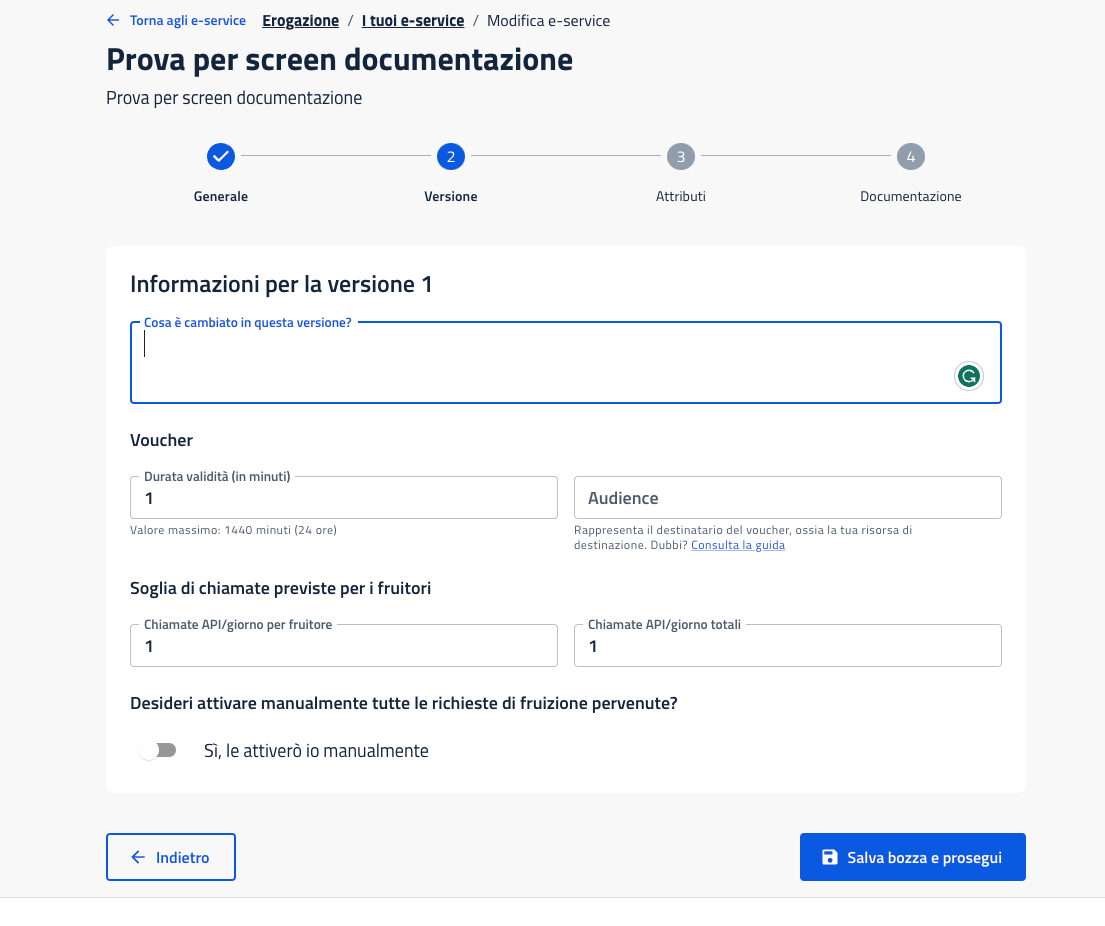
Step 3 - Fill in the attributes form
Specify access requirements (attributes) that the subscriber must meet to register for and use the e-service.
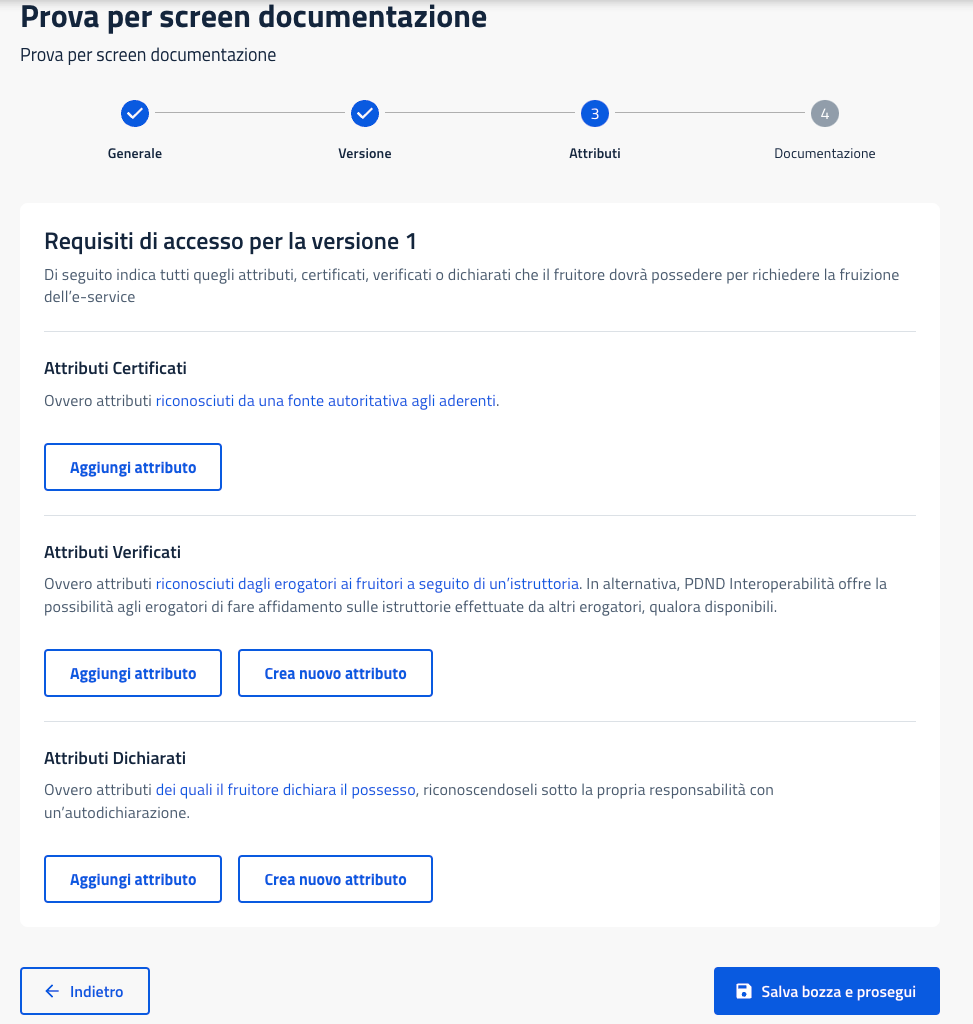
Step 4 - Upload the interface file and the technical documentation
Upload the API specification file for this e-service version, which is an OpenAPI file for REST services and a WSDL for SOAP services, as per the ModI security perimeter.
You must also upload additional technical documentation (user manual, examples, etc.).
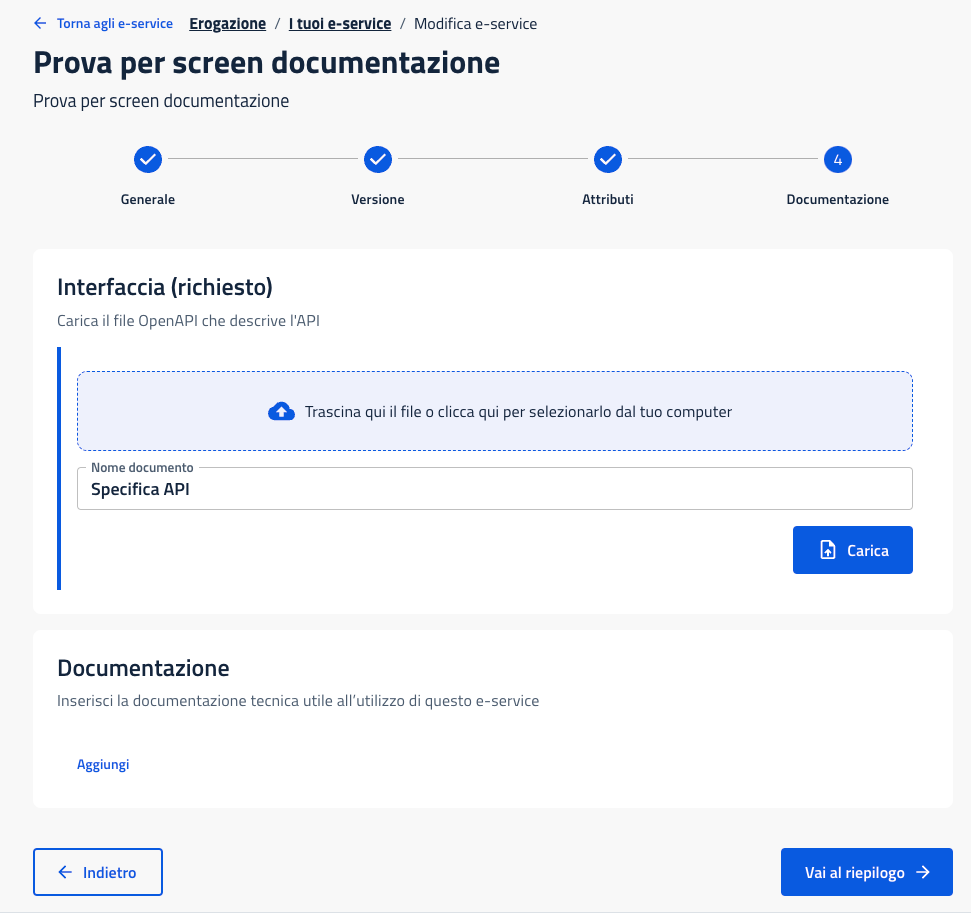
At the end of the process, a summary of all entered data is displayed. You may choose to modify the draft, publish it, or delete it.
For details on specific fields or e-service lifecycle, see the dedicated section.
Hai bisogno di aiuto?
Apri un ticket utilizzando l’apposita funzione all’interno della tua Area Riservata

