Tabella dei contenuti
How to access the PDND back office
Step 1 - Log in
Login using SPID or CIE.
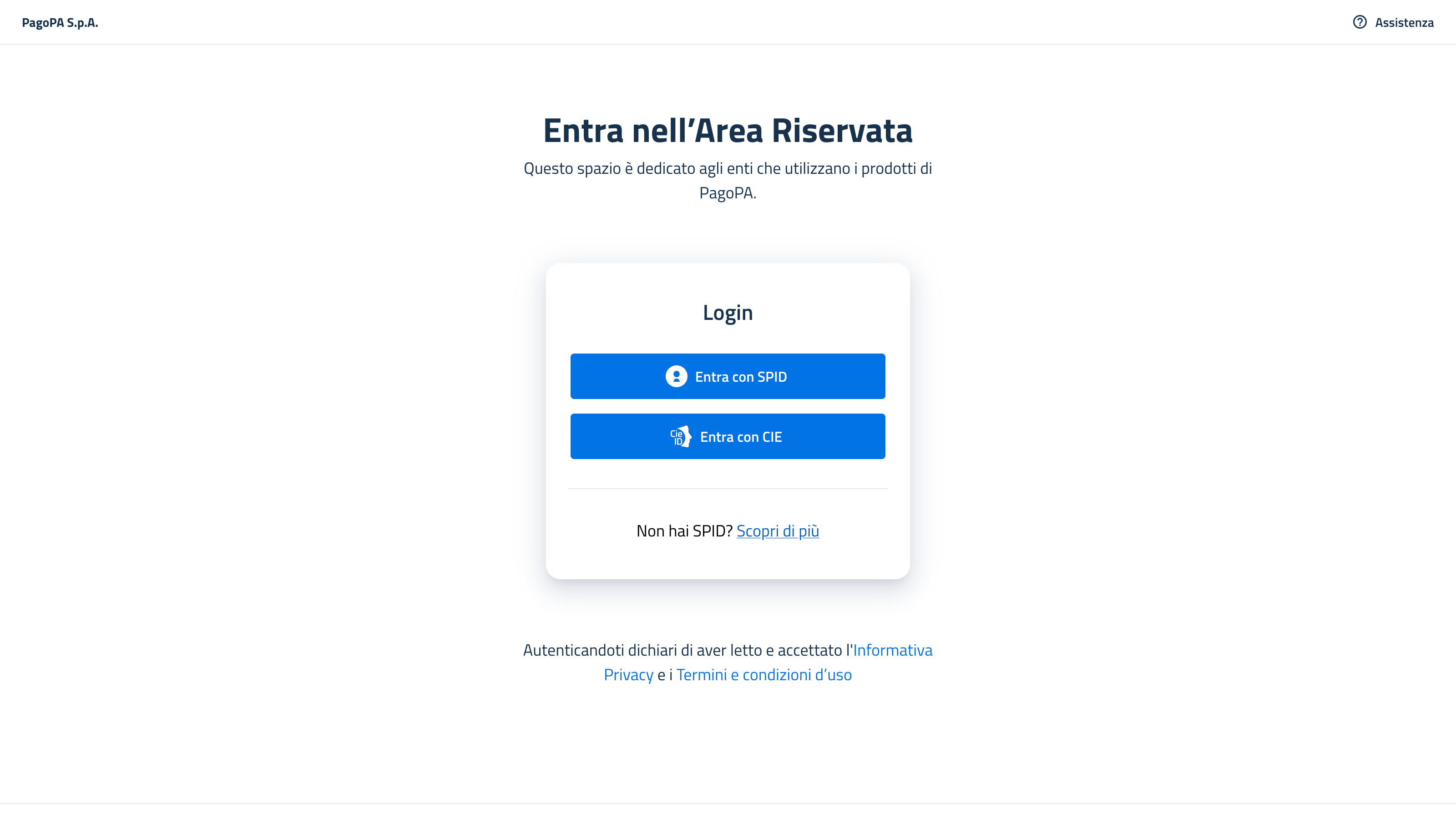
Step 2 - Select the party
Select the party for which you are working.
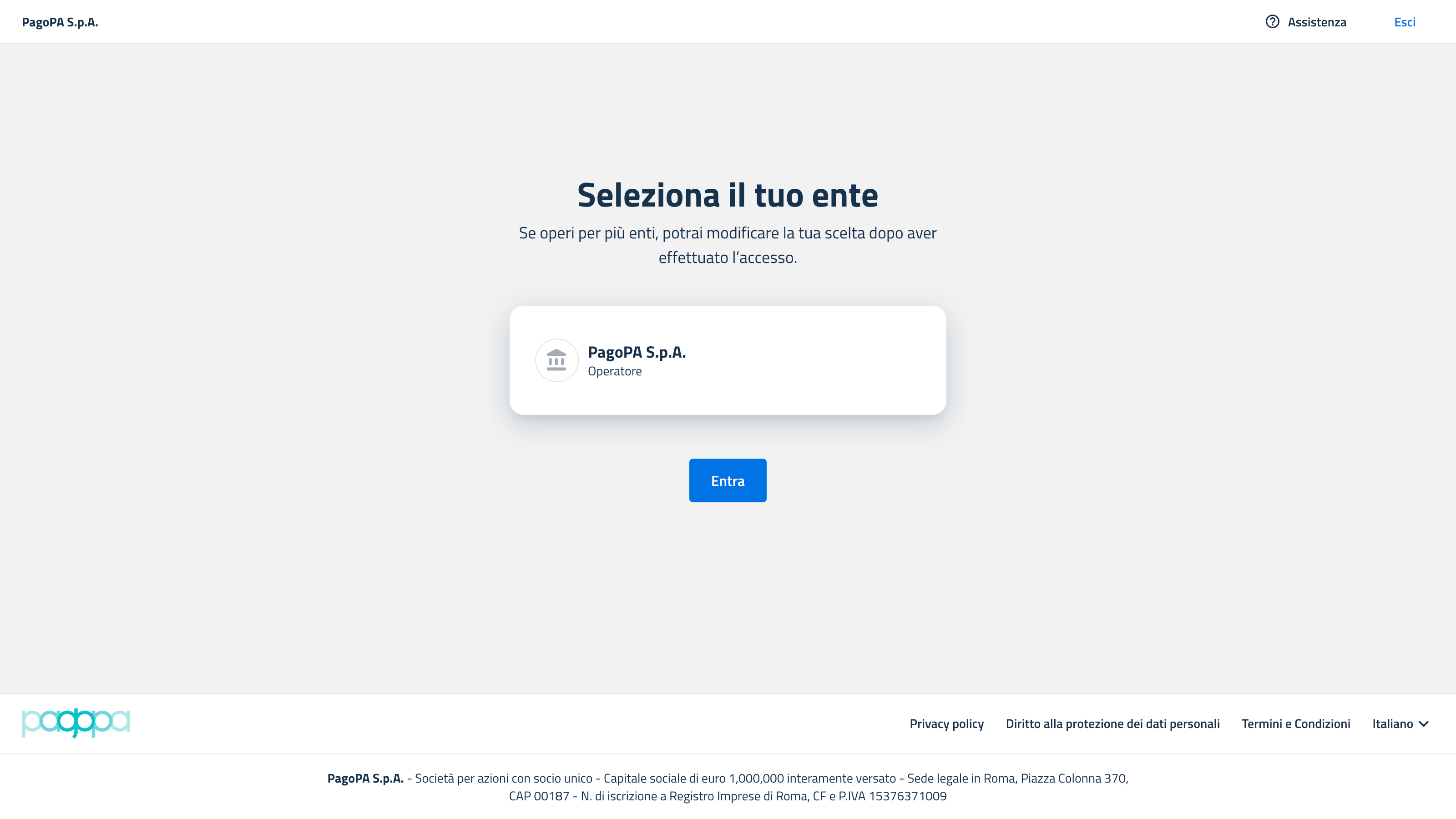
Step 3 - Select PDND
Choose the product PDND (Interoperabilità).

Step 4 - Select the environment
You will be asked to choose the environment in which you wish to operate: Testing, Validation, or Production.
You will then be redirected to the requested PDND environment.
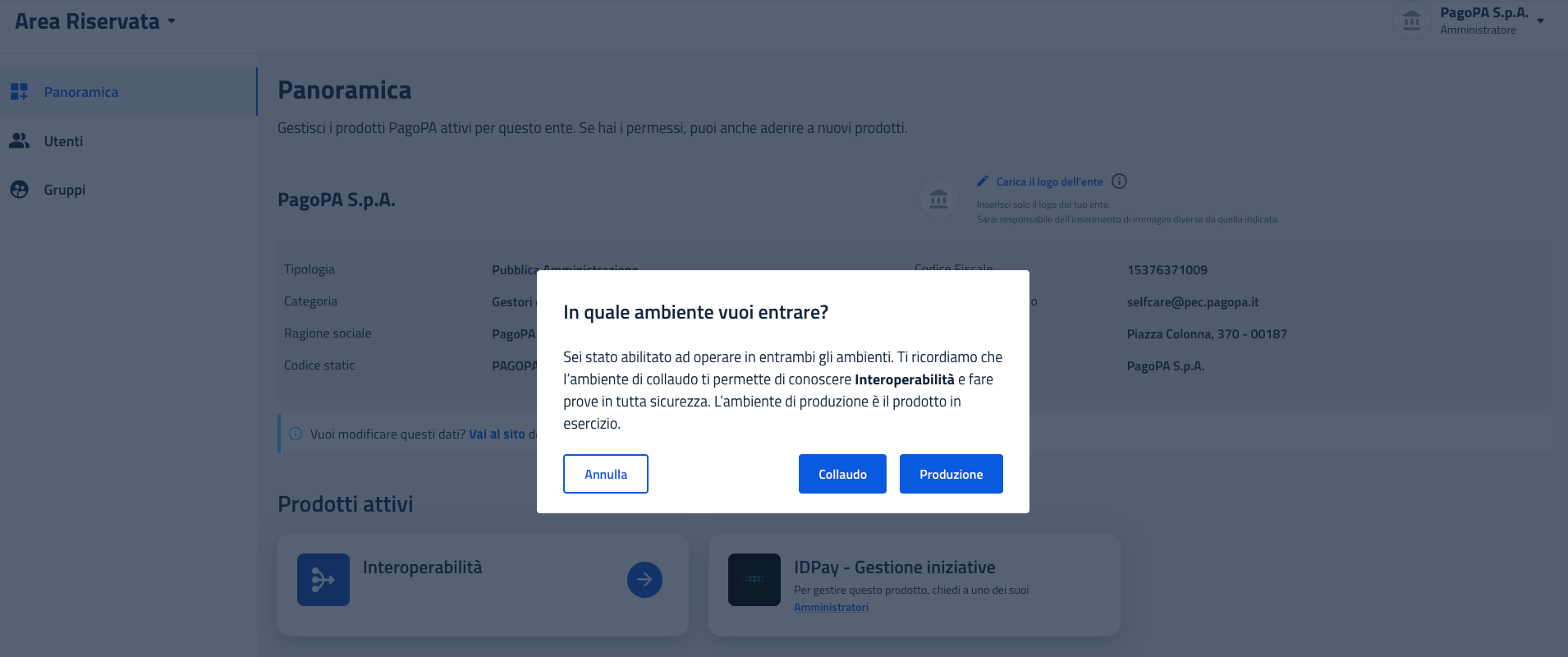
Hai bisogno di aiuto?
Apri un ticket utilizzando l’apposita funzione all’interno della tua Area Riservata

